
NEWS > Políticas
Posted at: 2020-03-11
a. Some programs can be prevented from accessing the correct Windows DLLs simply because the user is not authorized to do so, which results in alert 0XC00007B. To check if this is the cause, just right-click on the program's shortcut and select "Run as administrator".
b. Try to reinstall Framework.NET
EN-US: https://www.microsoft.com/en-US/download/details.aspx?id=42643
c. Try to reinstall Visual C++ 2015 or the latest version.
EN-US: https://www.microsoft.com/en-US/download/details.aspx?id=48145
d. Try to reinstall DirectX of your computer:
EN-US: https://support.microsoft.com/en-us/help/179113/how-to-install-the-latest-version-of-directx
e. Try to update your operating system: Start - > Control Panel - > System and security -> Windows Update. Click the “Check for updates” button.
**This is not necessarily a bug in the game. It may be a problem in windows.
Sometimes it may be your outdated driver, or missing dll, or memory read problem. Sometimes it can be solved by cleaning the windows' temporary records and files, or by defragmenting or cleaning the disk.
The possible solution is to install the Visual C ++ package for Visual Studio 2015.
Download
English: https://www.microsoft.com/en-us/download/details.aspx?id=48145
Install the corresponding version of your Windows, being x86.exe for 32 bits or x64.exe for 64 bits.
a. Possible cause is that your antivirus is quarantining client.exe.
Solution:
Access your antivirus settings and configure "client.exe" as trusted.
a. It is usually caused by a problem with the video card. Possible solutions are given to:
i. Update your video card driver.
Use Driver Booster to check for available updates: https://www.iobit.com/pt/driver-booster.php
ii. Try to update DirectX
https://support.microsoft.com/pt-br/help/179113/how-to-install-the-latest-version-of-directx
Try to update your operating system: Start - > Control Panel - > System and security -> Windows Update. Click the “Check for updates” button.
a. It is usually caused by a problem with the video card. Possible solutions are given to:
i. Update your video card driver and video controller.
Use Driver Booster to check for available updates: https://www.iobit.com/pt/driver-booster.php
ii. Try to update DirectX
https://support.microsoft.com/pt-br/help/179113/how-to-install-the-latest-version-of-directx
Try to update your operating system: Start - > Control Panel - > System and security -> Windows Update. Click the “Check for updates” button.
a. http://forum.bloodstoneonline.com/viewtopic.php?f=22&t=10145
a. The system will unlock the ban after 15 to 30 min.
Our system checks for valid names, please try another name.
a. Try to connect to your account on the website:
EN: https://www.bloodstoneonline.com/en/conectar/
When trying to connect to your account, the system will resend the confirmation email to the registered email. Try to validate using a new confirmation link sent to your email.
a. The forum account is created right after your email has been validated. Please check if your email has already been validated before trying to access the forum.
a. Click on "Forgot password?" on the login area of Bloodstone Website:
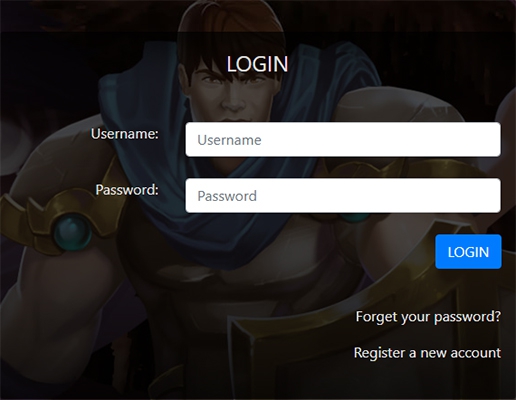
The compensation period may vary depending on the payment method used.
Paypal: Paypal payments are usually confirmed in a few minutes after the purchase is completed, but can take up to 2 days, if the payment is under review for any reason.
With the VIP account you have some advantages:
a. Access to exclusive cities and islands, Access to the PVP arena, Exclusive missions, Buy houses, Boat trips, Daily panel tasks, Limit items in the warehouse (1000).See the table below.
https://www.bloodstoneonline.com/en/loja/assinaturas/
a. Crystal is one of the game's currencies. They are used in the store where cosmetics such as costumes, home decorations, mounts, VIP account, space for bags, refining hammers, special scrolls and others can be purchased.
a. Yes. From the moment they become verified, crystals can be sold in the market system, exchanged or sent as a gift within the game.
a. Payment can take hours or days to be approved by banks. There is bank clearing and the responsibility is entirely and exclusively of the banking institution.
b. Sometimes your bank can discount your purchase on the spot, but that does not mean that your bank has sent notification of payment approval to our system.
c. As soon as the bank notifies us, your purchase status will change to “Paid”. The activation of the VIP account is done automatically, right after your login within the game.
d. To find out if your purchase has been approved and notified to our system, access your account's "purchase history".
e. If the problem persists, contact Support.
a. Payment can take hours or days to be approved by banks. There is bank clearing and the responsibility is entirely and exclusively of the banking institution.
b. Crystals are added automatically as soon as the bank notifies us of payment approval.
c. To find out if your purchase has been approved and notified to our system, access your account's "purchase history".
d. If the problem persists, contact Support.
Record the screen showing the actions that indicate the use of bot by the player with at least 3 minutes of duration. In the recording try to force the reaction of the analyzed player to the maximum, with character pushs, attempted conversations etc. Also tell Nick and the character's server, then we will do the analysis using bot / Macro.
Upload the video on a website, like youtube, facebook and send us the link or send the raw video file through one of the contacts below:
1- E-mail: (contato@streamysoft.com)
2- Forum: http://forum.bloodstoneonline.com
Streamy Soft is not responsible for connection drops in your modem, router, internet service provider or computer.
Lag greatly impairs the fun of players, so we are always working to minimize losses and we implemented automated security mechanisms to prevent deaths and loss of experience caused by them. If it does not detect that the death was caused by lag, the system will not be able to return the experience.
We cannot be held responsible for instabilities caused by internet operators or route problems.